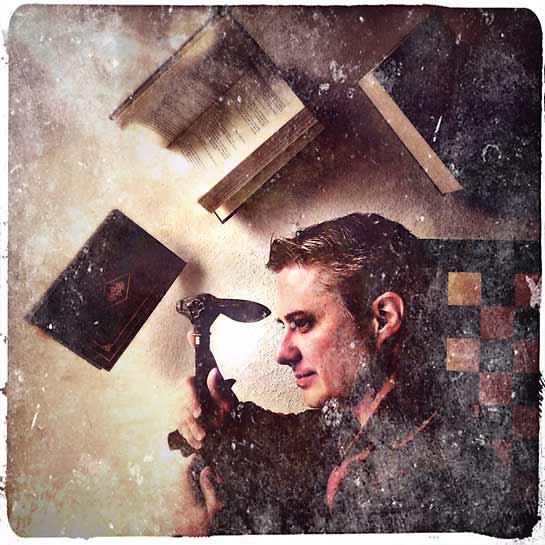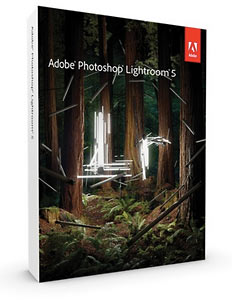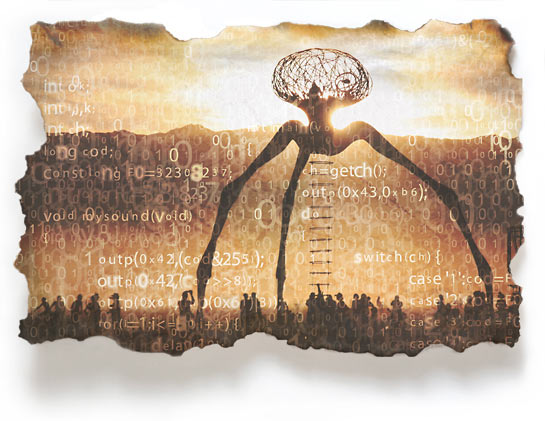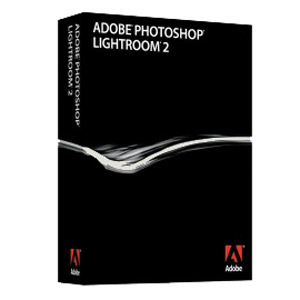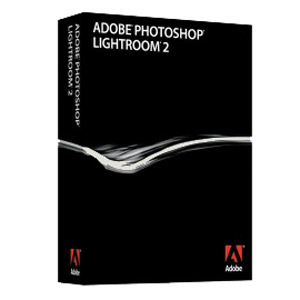
Adobe Photoshop Lightroom
Adobe Photoshop Lightroom is the premiere photo managment software for digital photographers. It can handle your entire photo workflow from importing images, to organizing, editing, printing, and exporting to websites like Picasa, Flickr, or your own custom-made web galleries.
I just created a free 23-minute video tutorial illustrating the process of working in Lightroom. If you’re considering buying Lightroom, or if you’re a new Lightroom owner looking to get more out of the software, this video is for you.
In this tutorial, I walk you step-by-step through my own Lightroom workflow, narrating as I process a set of photos from camera import through organizing, renaming, editing, and exporting as a fully-functional flash web gallery.
If you’re curious about Lightroom, I invite you to check it out on my photo tutorials page.
See Lightroom at Amazon.com