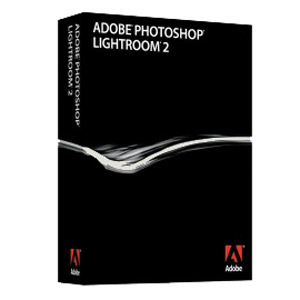In a previous post I wrote about shooting an indoor event in a dark warehouse with the Lumiquest 80/20 with on-camera flash. Today we’re going to look at another option for event photography: using an Off Camera Shoe Cord to get the flash off the camera.
If you want to view the photos before reading about them, see the gallery here.
Last night I attended the San Diego Burning Man Film Festival at the Museum of Photographic Arts in Balboa Park. You can always count on the Burning Man community to turn out in fanciful costumes that make great photos.
Since I knew I’d be holding the camera in one hand and the flash in the other hand all night, I chose my gear based on weight: the super-light Rebel 350D and the 430EX flash (each considerably lighter than carrying my heavier DSLR and 580EXII flash). Unfortunately, my workhorse lens for indoor photography, the EF-S 17-55mm f/2.8 IS, is a monster, so the camera is still quite a brick to hand-hold all night. Not to mention front-heavy as hell on the tiny Rebel body. But these are the trade-offs we make. (more…)