Some people think of photographic post-production (especially if the word “Photoshop” is used) as synonymous with trickery—as an underhanded way of creating something fake, of “doctoring” a photo, like some supermarket tabloid cover featuring Gary Coleman partying in a hot tub with an extra-terrestrial. Sure, you can do that with Photoshop.
But for most of us photographers, post-production is not some diabolical plot to create something fake, but a useful tool to help us re-create what we saw in reality but were unable to capture in the camera. Or sometimes what we saw in our mind’s eye as the potential shot, if not for the unfortunate accidents of poor weather, bad lighting, or fat tourists.
It’s a tool to help re-create the shot that should have been.
The photo on this page is a good example.
This was an awe-inspiring metal sculpture standing alone in the vast, beautiful openness of the desert. At various times, I saw it in glorious sunset or sunrise light, sometimes with stunning clouds, sometimes in a dust storm, sometimes with people at its feet, sometimes standing all alone.
In the best of those moments it was breathtakingly beautiful. Unfortunately none of my photos managed to combine all of the best elements. In some shots the light was good. In others the sky was good. In others, there were no people cluttering the shot. And so on.
But I want my final photo to express the way it really felt to be there, caressed by a warm desert breeze, gazing up at this marvelous work of art against the beautiful backdrop of nature.
The only way I can recreate that experience is by editing one of my unsatisfactory photos into something that looks more like the real thing and which conveys that feeling.
In this case, I chose a photo where I liked the position of the camera and the angle of the light, because those are fundamentals that can’t be altered.
From that foundation, I did the following:
1. Create a Curves Adjustment Layer to increase the contrast and saturation in the entire image. This makes the scene look more like what I saw with my eye, which is so much more sensitive than my camera.
2. Remove the leaning ladder and the open access hatch (where the sculptor had climbed inside to work), because these were temporary obstructions in this shot, not indicative of the way the piece usually looked.
3. Remove distracting people and clutter on the ground by using the clone stamp tool to copy bits of the photo from one place to another. (Of course, I kept one human figure for scale.) This helped show the sculpture the way I often saw it, standing alone on a vast desert plain. By doing this I hoped to stir in the viewer the strange and beautiful sense of lonely drama the real scene stirred in me.
4. Finally, after selecting and masking the sculpture with a Layer Mask, I did another Curves Adjustment Layer, this time affecting only the sky, revealing color and detail that my eyes could see, but my camera could not.
The result is the “After” photo shown here.
While some may consider this kind of work to be fakery, trickery, cheating—a good argument could be made that it’s exactly the opposite, because the final result here is a much more accurate representation of the way this sculpture looked and felt to me in person.
Which is more real? The literal truth of a fleeting moment captured by a relatively insensitive and limited recording device—or my best attempt at enhancing that unsatisfactory snapshot to reveal the deeper truth of what it was like to actually be there?
Feel free to leave your opinion in the comments.
By the way, this photo is one of the case studies in my Photoshop Basics course, where over the span of a 20-minute video lesson, you can follow along as I go through the entire editing process described above, if you’re interested in seeing how that sort of thing is done.
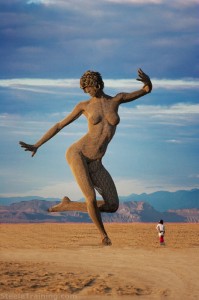




An excellent use for Photoshop. You did not create a new image but improved an existing image.
If you specify that the photo is a montage , is for art purpose, it’s OK. The problem come when someone altered an editorial photo so the scene propose something completely different. But a photo like this one here, obviously, it is not for editorial.
FANTASTIC!!!
I like it, you are doing in photo shop, what I do with my pencil.
do what makes your heart sing ☺
loved your photo by the way … dramatic in a serene sort of way …
nana
Loved the tweaked ver
Wow. You convinced me! Who says it starts in the camera. You’re absolutely right–it’s the shot that should have been taken. Nice job Phil!
Loved edited version. Sometimes our eyes think what we see is brilliant…but doesn’t always show on original. I’m ok with enhancing. Heck I do this when I color my hair!
Really, except for reporting or documenting reality for news or journalistic purposes, “anything goes” when it comes to the art of photography. Only in the limited circumstance of working for a paper or magazine would this be a problem. I have seen photographers lose their jobs over simply boosting the orange tinge to a sky or some such small adjustment to the photo.
But I am on your side on the whole issue of removing that which is not really a true part of the scene, like the people and the ladder. Or increasing contrast and dynamic range to more accurately show what your eye would see standing at that same spot. Yes to all of that. Adding mountain ranges or lakes and rivers, teradactyls and so on, no. Then you are creating an alternate reality. And I suppose even this is ok if it is understood between the photographer and his or her audience that fantasy or creation is part of the image.
I know this isn’t true, but it looks like the sculpture is photoshopped in, especially after the touch-up……I have no problem in the ‘after’….
I fully agree with you.
I’ve made similiar “adjustments” myself, many times.
The camera provided the “raw material”…you used your editing tools to make it the “finished product”.
Hi Phil,
Enhancements in Photoshop are just that. No trickery. We live in a world where things are presented to us, in a manner where we can expect subtle “molding”. From photos, to tv, to even politics. It’s assumed, plain and simple.
Well done
Although my son is now 33 years old, he is very much from the Playstation generation. When he used to see me playing around with Cokin filters, bits of nylon stocking et al, he would ask me why I didn’t simply use Photoshop to get the same effects. I thought this was heresy and insisted the photo had to be made in the camera. But then I thought that I was happy to burn in or dodge my black and white prints in the darkroom – same thing with less sophisticated tools. Now I regard #Photoshop as a digital darkroom and a starting point for photographic art. The creative possibilities in our hands are now unprecedented in the history of art. And if you add in the apps which you can play with on the #iPad, the technology has turned us all into budding Picassos and Rembrandts. So I now Photoshop away to my heart’s content.
Thanks for the insight – I fully agree.
Nice Job 🙂
I took a good number of pictures on a recent holiday to Northumberland, England. When I presented the “adjusted” versions to my friends who went with me, there were mixed reactions. Most were of the same view as me – that they represented a “truer” view of what we actually saw, or that they provided a sense of drama that could be felt rather than seen when we were actually at the location.
On the other hand, the dissenting voice took the view that the camera never lies ad what was taken was what should have been presented.
Personally, as I shoot RAW in 95% of cases I believe I am drawing out of the RAW file what was already there in the viewfinder, with the myriad tweaks using levels or curves or whatever just enhancing what was already there, not changing it.
Hey There Phil,
I was just wondering about this, perhaps you could do a post on saving images for web. (if you haven’t done it already).
I’m putting my own site together and am not 100% sure what the bast practice is when saving your .jpeg images, do you save best quality but sacrifice download time or vice-verse?
I understand it falls down to personal preference, but would like to hear your thoughts on the subject.
Thanks in advance,
JC
Superb. This is why I would use photoshop.
Nice job! This article put to rest my question about whether you’re an honest photographer if you edit your work.
Everyone – Thanks for all the thoughtful and delightful comments. I should have mentioned that this was a “quick and dirty” edit (I had to hurry to fit it into a video tutorial). If I were doing this for a magazine or something, I would have done a cleaner job!
@John Chamberlain – I don’t know if you’re using Photoshop, but if so, the “Save for Web” option is a lifesaver. (I have one whole video lesson devoted to that topic in my Photoshop Basics course.) As a general rule, when saving for the web, you definitely do NOT want to optimize the quality, you want to optimize the file size for fast download. You can apply huge compression and still have a photo that is decent looking (almost as good as the original). It varies from photo to photo, and you have to judge it by eye, but you can take a photo that was, say, 4 MB and compress it somewhere between 30 KB and 80 KB and have it look almost as good as the original.
I think it’s an issue of truth or lies. To me it’s a truthful image.
The image seems to be truthful, with the application of a little artistic licence (Nanas point I think).
The act of framing a subject edits it. Virtually no photographs represent all that a human eye would see at a given location. Indeed I think it is part of the human condition to look at what you want to see and edit out the rest, I am sure I would have seen the statue and its beauty and not those around the statue.
You seem to be representing it as an image, a piece of art rather than a journalistic or documentary truth. Your use of image editing tools seems to be aimed at producing clarity rather than distorting the viewers perception of what it would have been like to be there. That sits well with me, its not an absolute truth, but it might be, if you go back at a different time on a different day you might get the same image without altering it.
But you might ask a passer by to stand just there an look up. Not quite the truth, but I am sure this happens all the time. You might use an ND graduated filter to improve the sky, not quite the truth either. Back in the days of film you might have chosen the film that gave the best colour, or chosen B&W and selected film, developers and paper to give you the image you wanted, not quite the truth either.
That’s why it’s called Digital Imaging and NOT Photography!
@David Holden – You make a great point about how, in film days, so much of an image was created by the choice of film, paper, and development techniques. There was no more inherent “truth” in a film image than there is in a digital image, and therefore I disagree with Ray, above. It IS digital photography. Our darkroom is just digital instead of chemical.
I was amazed when I learned how much of Ansel Adams’s work was created in the development process. He was a darkroom wizard, and yet no one would consider him any less a “photographer” for it.
to edit a picture in photoshop and be succesfull, is an art.
and is not just about the technique but about the eye (the trained photographer eye)
may be, in this case, the sky could have less constrast in order to enhance the sculpture… otherwise it looks like a fight between them, who screams louder to catch your attention.. (i know this was a quick example) thanks phil for amazing tutorials, really learned a lot!
You persuaded me with your comments about how the eye sees so much more than the camera. So, those corrections/enhancements would still be “photography” in my opinion. If you could present the image with the notes of how it was manipulated, maybe could even still count as journalism.
But once you start removing people and ladders, then it becomes something else. Part of the magic of a perfect photograph is the time it took to get the exact moment where the light was right, the people were (or weren’t) wherever the photographer wanted them to be, etc.
& thanks for the stunningly beautiful image!!!! I’d count you as a digital imagery artist. 🙂
Amazing image, I’ve often argued that photoshop manipulation is exactly the same as old techniques used in the darkroom where photographs were manipulated i.e. dodge and burn and stacking 2 or more negatives to form new images. This is just the digital version and I see photography as an artform and how you arrive at the final image is not important, whereas the final image is what the viewer is really looking at. Fantastic work
Very nice post, Phil. I enjoy your insights a great deal. Thank you.
The accurate capture of a scene is only one purpose of photography, and a limited purpose at that. Photography is an art medium and mosh often should reflect the vision of the artist (photographer). It begins – but only begins – with the capture of the moment. The fulfillment of the vision must continue through the lengthy and demanding process of what is now called post production. Our digital tools (Photoshop, LR, etc.) for completing our vision represent our contemporary darkroom. To diminish these tools as m of fakery or forgery is to diminish the artistic process itself.
Before Photoshop and digital photgraphy, the darkroom techniques for printing from film onto paper included various ways of manipulating images. Some were used to enhance a photograph, others to make significant alterations.
The truth-versus-lies element has been around for almost as long as photography itself, for example the censored press and publicity output of Joseph Stalin’s era to name but one of many examples.
Your post-production here has enable you to achieve the outcome which you desired. I see nothing wrong with that. It’s an activity found in most creative processes.